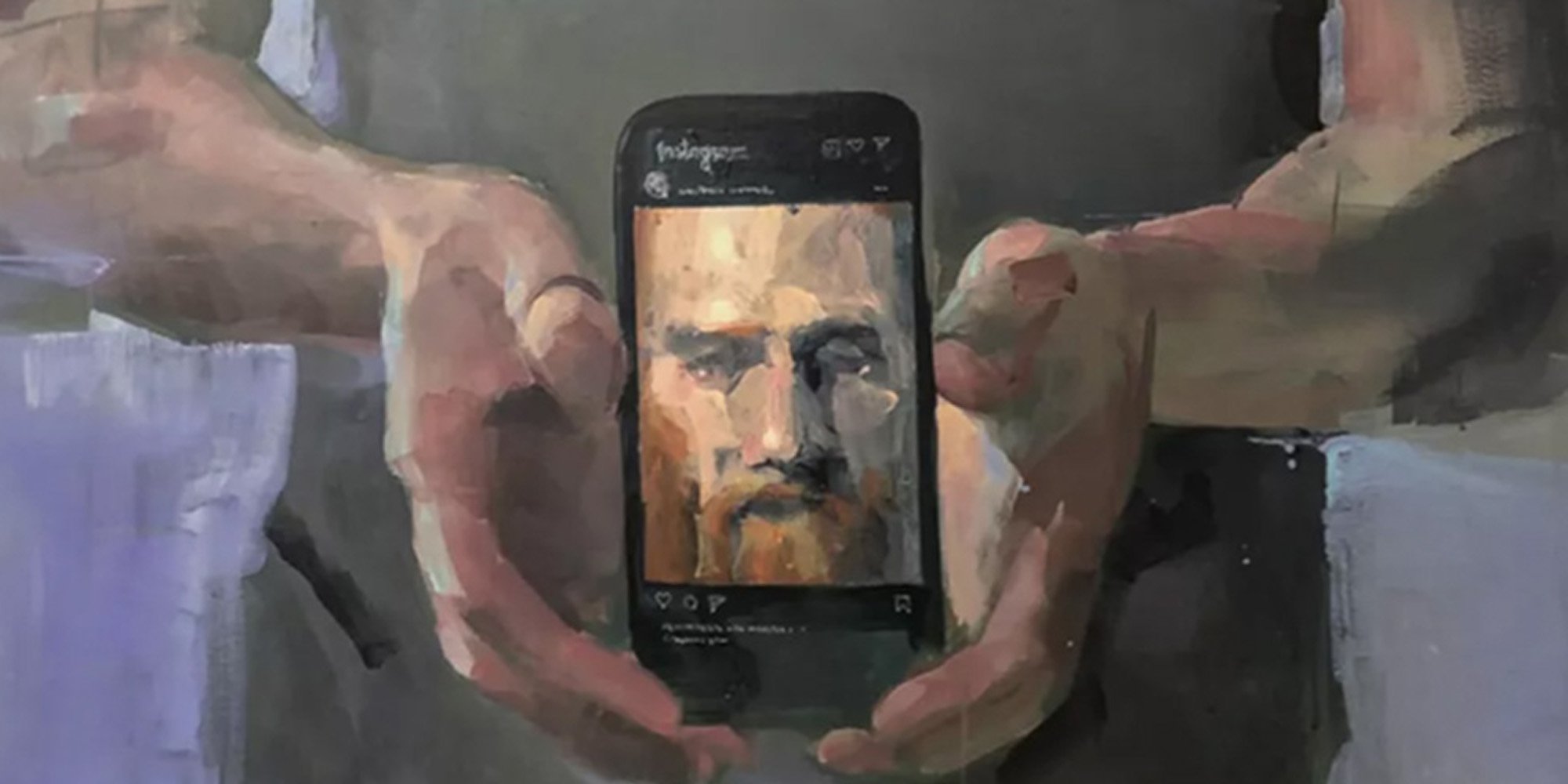Instagram reels are a great way for artists to increase their brand awareness and reach. Video content is becoming increasingly popular on social media platforms and reels have become a prominent part of platforms such as Instagram, with most apps now having a dedicated primary placement for them.
It can be daunting for anyone to create video content, knowing what works and what doesn’t, and how to ensure you maximise returns for your content creation.
Fear not, as our team has created this handy guide with 10 tips to create great artist instagram reels!
1) Shoot in vertical
Make sure you’re filming in vertical mode, with 9:16 aspect ratio as this is the correct format for instagram reels.
2) Ensure high camera quality
Good quality video footage will be better received by the Instagram algorithm, so ensure you’re using a good quality camera or phone camera for filming your work. Discard any takes that are blurry, pixelated or unclear.
3) Keep it short and snappy
Instagram Reels are short-form videos, so keep your content concise and to the point, aiming for about 15 - 30 seconds of footage. This length is likely to grab the attention of your audience, without losing focus.
4) Position your camera
If you have a tripod, this would be perfect for positioning your camera just far enough back to get a good look at your piece as you’re creating it. Remember, our audience wants to see the artist as well as the art, so enter into the frame if you feel comfortable to do so! And don’t forget to try and get good lighting for your reel so we can see all those amazing colours and textures - natural lighting is great for this.
5) Use effects like timelapse and slo-mo
Recording footage using a timelapse effect can be a useful way of showcasing your artistic process from start to finish, whereas slo-mo can be used to highlight the application of thick textures, which can be very satisfying to watch. You can add timelapse directly from an iPhone or other smart phone device, or you can add it later in a video editing app.
6) Display your skills
Whether you’re an impasto painter, a linocut printmaker, a sculptor or photographer, there will be a thousand skills you implement into your every day artistic routine. By adding snapshot footage of these skills, you can add a personal flavour to your reel.
7) Tap into trends
You will undoubtedly have seen artist reels that have gone viral over the years, so pay attention to what these artists are doing, and see if you can hop on the same trend. This might be a specific reel format, or a trending audio for example. However, you should avoid jumping on trends that don’t fit with your style, and save it for a trend that really resonates with you and your work.
8) Show us your space
We love to see a little bit more of your art spaces, whether it’s a studio or a dedicated desk in your bedroom where you create your art. Why not film your reel with this space as the backdrop?
9) Use video editing apps
Many artists will crop, trim and edit their video footage directly in the Instagram app, but this can be problematic as it will generate a watermark over your video when shared elsewhere, for example to TikTok or another social media platform. We find the best editing tools to be free apps like CapCut, which allow you to edit each individual video clip and save the full video with no watermark. You can then upload it to Instagram afterwards.
10) Add trending music
Add background music that fits with the style of your video. If it's a high-energy video, add high-energy music. For a more streamlined reel, you can even crop each clip to change in time with the beat of the music. This is a really good way to keep viewers engaged and stick with the video until the very end. For an extra boost, use trending audios - you can usually find these in the "music" section of the Instagram editor when uploading your reel. Keep searching until you find something that fits the vibe perfectly!
Below are some reels examples that have been successful on the Artfinder Instagram:
Cover image via Rosario Oliva